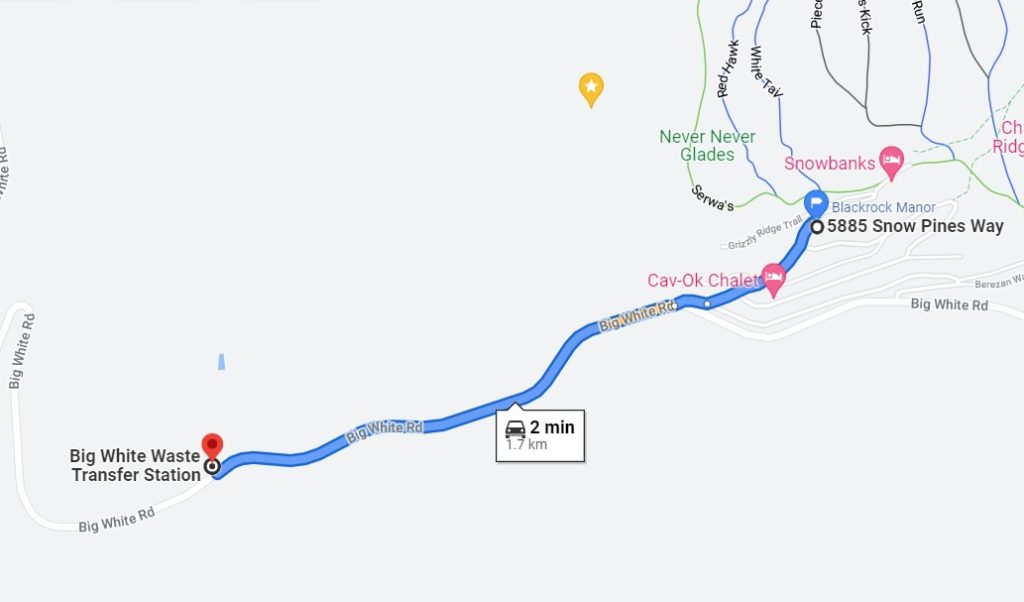Alarm Panel
The panel disarms automatically when you enter your security code to the front door when you first arrive. That same code to unlock the doors will also deactivate the alarm if entered on the Telus Security Panel. Do not feel required to arm the panel during your stay at Big White. If someone should arm the panel however, this will allow you to disarm it. When you check out, pressing the Arm Away icon will set the alarm.
Door Locks
You will have had a door code assigned to you that will unlock all the doors into the condo during your stay. The front door automatically relocks after a minute. The patio doors do not.
Any door can be locked or unlocked by throwing the internal deadbolt. You may also lock the door by pressing the lock icon at the top of the keypad.
Contact us if you have forgotten your code, or the lock will not function.

Emergencies
For Fire, Police or Ambulance services your best action is to call 911 on your mobile/cellular phone.
If you are unable to use your phone, there are emergency service icons on the main screen of the the Main /alarm Panel in the front entranceway near the fire extinguisher.
For all on-mountain snow emergencies Ski Patrol can be reached at 1-250-491-6160
For non-emergency safety concerns, contact Paladin Security at 1-877-980-7550
Hot Tub Cover
The hot tub cover lifter is pneumatic and easy to use. The key for the cable lock is hanging from the cabinet to the side of the patio door. Undo the retaining black clips on the nylon web straps first, then raise the cover lifter up to horizontal and open up the two receiving arms. (Be sure to press the buttons that allow the catch to release the arms to rotate.) Fold the insulated tub cover over itself then slide it over onto the cover lifter carefully feeding it between the arms. Gently push the cover and lifter down to fold it completely out of the way. The procedure is reversed to close the cover.

Ski - In Access
There are 3 easy ski-ins to BlackRock Manor

Ski - Out Access
There are 2 easy ski-out routes from BlackRock Manor


The Ski Locker
There is a ski locker on the East side of the building – that is the left hand side of the building as you look from the driveway. Look for the small size garage door.
Please keep your winter toys here and do not bring them inside the building as the moisture will damage the paint and the drywall gets chipped.
The code for the garage door will be sent to you when you book along with the combination to the padlock on Bin #1. Be sure to lock your gear up and ensure the garage door closes all the way before walking away. Snow & ice that build up can cause the door to bounce back open. Sometimes a little shoveling may be required.
Use of the BBQ
We invite you to make use of the BBQ. The key is on the lanyard just inside the patio door. Please pull it away from the wall to keep heat from damaging the building. A spare propane tank has also been provided, but if you empty a tank please let us know. No propane is available on the mountain so we need to bring refills up from the city.
After use, leave it on high for 10 minutes to burn off food debris. After it cools, scrub the grill down with the brush and wipe any food debris away with a cloth. Stow it back in place when no longer in use.


Parking
Please be sure to park in the correct location. Space is limited by the snow banks to 2 vehicles, one under the carport and one directly behind the that. In summertime a 3rd vehicle will likely fit. Your spaces are on the far right side. If you have more vehicles than will fit please do not use any of the other unit’s parking spaces. People arrive and leave at all hours. Extra parking can be had at Happy Valley and purchased at the Village Centre Mall.
If you see or hear the plough coming, try to move your vehicle to allow the parking lot to be better cleared.
Checkout Policy
Please note that checkout time is 10 am on the designated date of departure.
Before you leave, we just ask a couple of favours to help prepare for our next guests:
- Ensure the deck is as you found it. Remove any dog waste.
- Please lock both the hot tub & BBQ and place the key back on the lanyard on the cabinet near the door.
- Empty & turn off the coffee makers.
- Clean all dishes and run the dishwasher if necessary.
- Strip the beds and starting one load of towels is appreciated!
- Remember to sign out of any smart TV apps.
- Check under beds, in drawers and in the bathrooms for personal belongings.
- Don’t forget to look in the ski locker for any forgotten gear!
- Turn all 4 of the Warm Tiles heaters to the “OFF” setting.
- Take your trash and recycling to the Transfer Station.
- Return your parking passes.
- Close & lock all windows and doors. Please check the side door in the stairwell too.
- Ensure all the lights are turned off.
- Arm the Alarm System when you leave. (Touch the screen, then tap the green circle then choose “Arm Away”)
We hope that you have enjoyed your stay at our home and that you have a safe journey home. Please visit us again in the future.
Trash Disposal
To avoid an extra cleaning charge, please take garbage and recycling items to the transfer station upon your departure (or during your stay). It is a drive through garage where you can just drop the garbage off.
To find the transfer station: when you leave the condo and get onto the main Big White road, the entry is the first road on the right.
Free WiFi & Internet
Telus high speed internet and wifi are available to you at the Snowpines T-Bar. The wifi user name is Unit 1. You will find the password on a label on the refrigerator.
In the Village anyone can connect to the free wifi service provided by Telus.
If you are having connection difficulties with the condo WiFi and television click <here>

TV and accoutrements
TV Remotes
This is the Telus TV remote. It controls the
Optic TV box and all the channels. The “Optic”
button on the top right can be used to turn on
the TV box, and the TV button will turn on the
TV. The “rec” button will allow you to record
shows for later, the “on demand” button will bring
you straight to the section for paid TV.
Otherwise, it works like a standard remote.


This is the Samsung TV remote, or at least a similar one. This is used for functions outside of watching live/on demand TV, such as Prime video, Netflix, and youtube. It will also allow you to change your input between the telus box, the blueray player, and the Xbox. Pressing the central (red, green & blue) hexagon at any time will bring up a quick menu that will let you access any of the TV’s apps that you want.
The X-Box
There is currently only one controller with the Xbox. Please feel free to bring your own in order to play multiplayer games!
The battery pack for the controller is currently broken, so you’ll have to plug it in with the cable located in the tv stand. All of the games are also in the drawer.
It would be advisable to bring a USB stick to use as storage for your game save files. To use the USB, plug it into any of the USB ports located on the Xbox, or into the USB hub on the back of the device. The Xbox will have to wipe the drive in order to use it, so make sure to use one without anything on it.
Please feel free to make or sign in to your own account. If an account is signed in to the xbox, press the centre silver button, select profile & system, and then select sign out. You should then be able to create or sign in to a new profile of your choice.


Bluetooth Speakers
The BOSE speakers on the mantle can easily be linked to your mobile device. Look for the FOSI Audio on your Bluetooth enabled device. There is no password required. Be sure to first turn the Fosi Audio controller on! It is the small black box sitting just underneath the television screen.